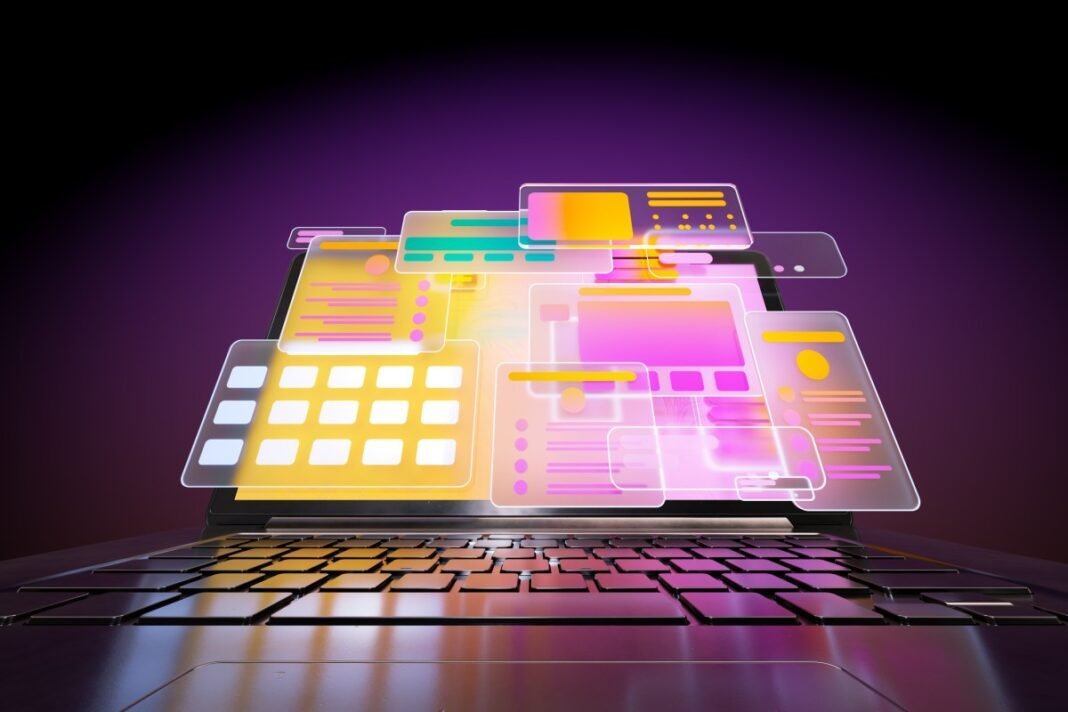Meta’s Edits: A new Contender in the Short-form Video Editing Landscape
Meta has introduced Edits,a fresh video editing app tailored for creators focusing on short-form content. Positioned as a challenger to Bytedance’s popular CapCut, Edits aims to capture the attention of social media video producers worldwide.
The emergence of Edits Amid Shifting Market Dynamics
The unveiling of Edits coincided with CapCut’s temporary removal from U.S. app stores during regulatory scrutiny surrounding TikTok. Although capcut has since returned, ongoing uncertainties about TikTok’s future in the U.S. have encouraged Meta to present an alternative that integrates seamlessly with its own platforms.
This move aligns with current trends: as of 2024, over 75% of Gen Z users actively create and share short videos across social networks, driving demand for intuitive yet robust editing solutions.
Exploring Edits: Interface and Core Functionalities

available on both iOS and Android, users log in using their Instagram accounts, allowing direct integration between their social profiles and editing workflow.
The app is structured around five main sections:
- Ideas:A digital space where creators can jot down concepts or bookmark reels for later inspiration.
- Inspiration:A finding area highlighting trending audio clips and popular reels circulating within Instagram’s ecosystem.
- Projects:A hub to organize ongoing edits and import footage from device storage efficiently.
- record:An embedded camera tool enabling direct recording without leaving the app environment.
- Insights:An analytics dashboard offering metrics such as views, reach statistics, and follower growth trends-empowering creators to make data-informed decisions about their content strategy.
Sophisticated Tools Designed for Creative Freedom
- Easily Applied Green Screen Effects: Swap backgrounds instantly with one tap to craft immersive scenes without complicated setups or equipment needs.
- Smooth Timeline Editor: Edit clips precisely by trimming or rearranging segments along a mobile-optimized visual timeline designed for quick adjustments on-the-go.
- Automatic Captioning Support : Generate subtitles automatically in multiple languages-crucial given that nearly 85% of social videos are viewed muted as per recent 2024 data-boosting accessibility worldwide .
< li >< strong >Extensive Audio Library Access :  ;Tap into Instagram’s vast music catalog or upload custom sounds directly from your device , creating personalized soundtracks that resonate deeply with audiences .
< li >< strong >AI-Powered Object Cutouts & Tracking :  ;Isolate specific elements within footage using advanced AI tracking technology – ideal for dynamic overlays or creative effects integration .
< li >< strong >Animated Graphics via AI :  ;convert static images into engaging animations effortlessly , adding professional motion graphics flair without requiring expert skills .
< li >< strong >Batch Editing Features :  ;Apply filters , transitions , and effects uniformly across all clips ensuring consistent visual style throughout projects .
< li >< strong >Customizable Frame Rates :  ;Adjust playback smoothness by selecting frame rates optimized specifically for platforms like Instagram Reels versus TikTok formats .
- Alignment Guides & Beat Markers :< /Strong> Keep key visuals centered while syncing edits perfectly with audio beats – features proven to enhance viewer retention substantially according to recent studies.< /Li >
- Alignment Guides & Beat Markers :< /Strong> Keep key visuals centered while syncing edits perfectly with audio beats – features proven to enhance viewer retention substantially according to recent studies.< /Li >
Additions That Streamline your Workflow
- Variety of Filters & Transitions :< /Strong> Choose from over 30 unique filters plus an equal number of transition styles enabling seamless clip blending tailored per mood or theme.< /Li >
- Teleprompter Mode :< /Strong> Read scripts smoothly while recording ensuring flawless delivery – especially useful when producing tutorials or narrative-driven content.< /Li >
- AI-Powered Restyling presets :< /Strong> instantly transform your video’s look using artificial intelligence presets offering fresh aesthetics at minimal effort.< /Li >
- Keyframe Animation Controls :< /Strong> Animate clip properties such as position, rotation, scale adding professional polish typically found only in desktop editors.< /Li >
- Silence Removal Feature :< /Strong> Automatically trim pauses improving pacing which is notably beneficial when crafting engaging storytelling reels.< /Li >
- add Personal audio Files :& nbsp ;Import unique sounds directly enriching originality beyond stock libraries.& nbsp;
< Li >
< Strong >
Smooth Clip Preview During Recording :
< / Strong >
Monitor footage live facilitating immediate adjustments saving time post-shoot.& nbsp;
< / Li >
< Li >
< Strong >
Easily Share Drafts via Instagram DMs :
< / Strong >
Collaborate seamlessly by sending unfinished projects directly through messaging enhancing teamwork efficiency.& nbsp;
< / LI - Teleprompter Mode :< /Strong> Read scripts smoothly while recording ensuring flawless delivery – especially useful when producing tutorials or narrative-driven content.< /Li >
Differentiating Factors Between Edits And CapCut
Both“Edits”
and“CapCut”
offer powerful capabilities tailored toward short-form video production but differ notably based on user priorities.
CapCut boasts a more mature feature set including advanced AI-powered editing tools alongside an expansive music library favored by users seeking deep customization.Conversely,
“Edits”
is rapidly evolving,
with plans aimed at closing this gap while leveraging tight integration within Instagram’s ecosystem-a significant advantage for creators prioritizing streamlined posting workflows without leaving the platform.
Currently,
“Edits”
operates exclusively on mobile devices whereas CapCut supports both web-based platforms alongside mobile apps,
offering greater flexibility depending on creator habits.Additionally,
“Edits”
does not yet offer subscription tiers unlike CapCut which provides premium features behind paid plans though its basic version remains free.
This distinction may influence choices based on budget considerations versus desired functionality depth.
Modern content producers frequently enough balance complexity against speed and ease-of-use-in this context,
“Edits”
provides an accessible entry point appealing especially to newcomers focused primarily on creating Instagram Reels;
in contrast,
CapCut caters more toward tech-savvy editors demanding granular control over every detail.
This divergence highlights how each tool serves distinct segments within the creator community today.
The Future Trajectory Of Meta’s Edits App For Creators Worldwide
META has announced intentions to broaden Edit’s capabilities progressively including potential introduction of premium features designed to enrich its toolkit while preserving core accessibility across all user levels. With short-form video consumption surging globally-for instance,tiktok surpassed one billion monthly active users early in 2024-the competition among editor apps remains fierce fueled by continuous innovation cycles.Both individual influencers and brands stand poised to benefit greatly from having multiple high-quality editor options like edit available natively inside their preferred social networks eliminating reliance upon external software installations or steep learning curves.
A Practical Illustration Of Impact In Action
A travel vlogger juggling hectic schedules recently transitioned away from traditional desktop editors back toward mobile-first solutions due largely due time constraints encountered during frequent trips.She reported faster turnaround times coupled with improved engagement metrics attributed largely due integrated insights guiding her creative decisions more effectively than previous workflows allowed.
Your Journey Into Enhanced video Creation Begins Here
if you’re seeking alternatives beyond conventional desktop software-or desire an editor tightly woven into existing Instagram workflows,“EdIts”Might be worth exploring now before it gains further momentum amid rapidly evolving digital content production technologies.